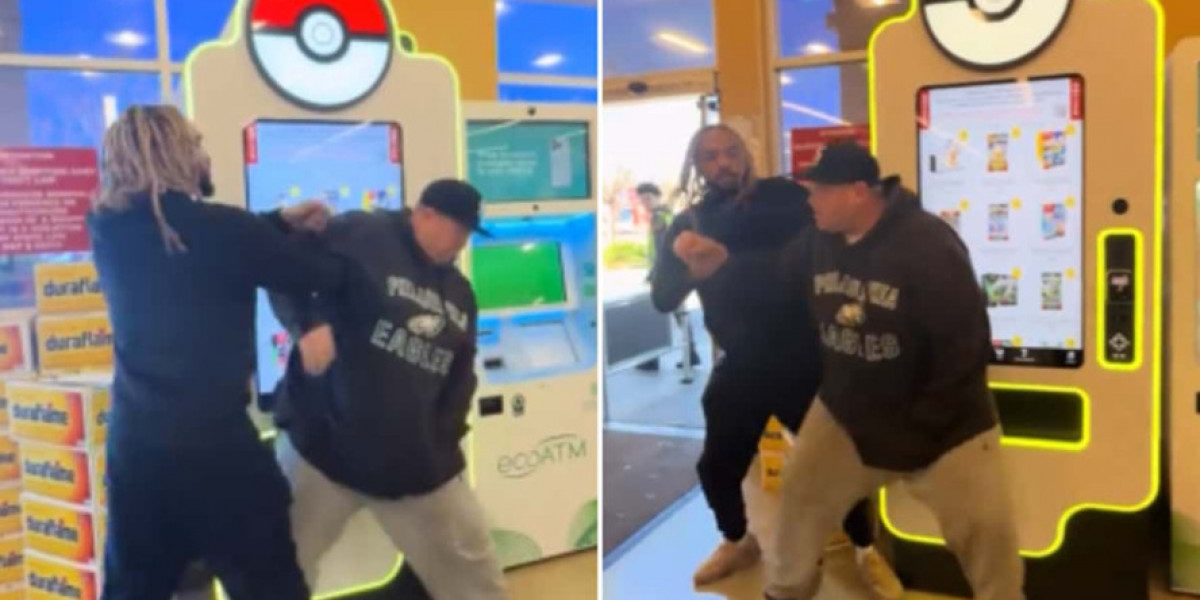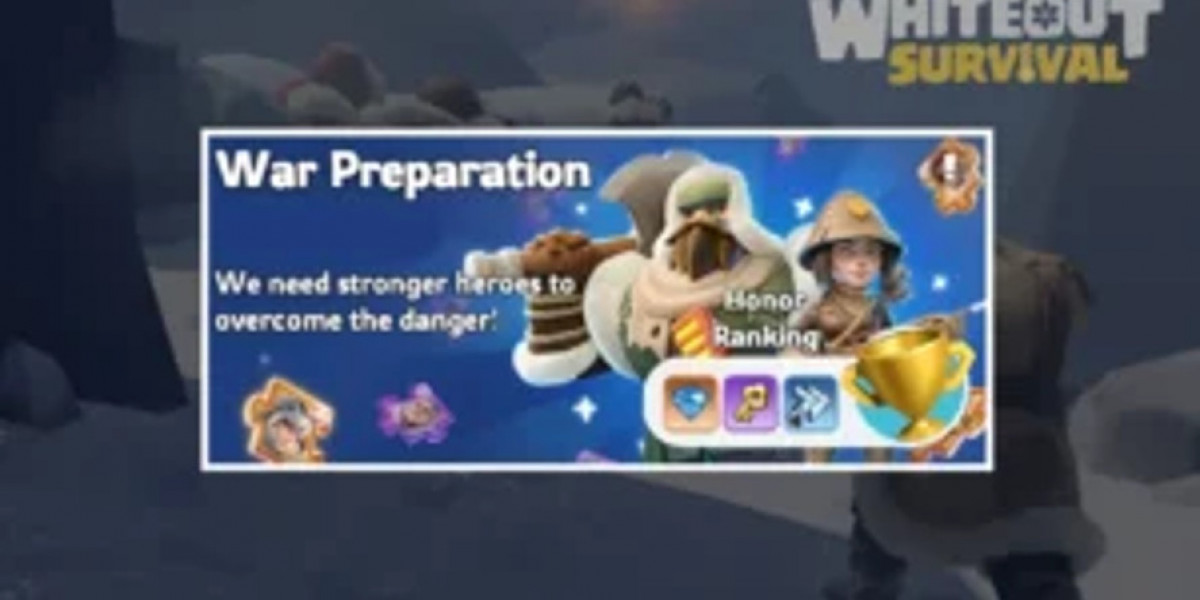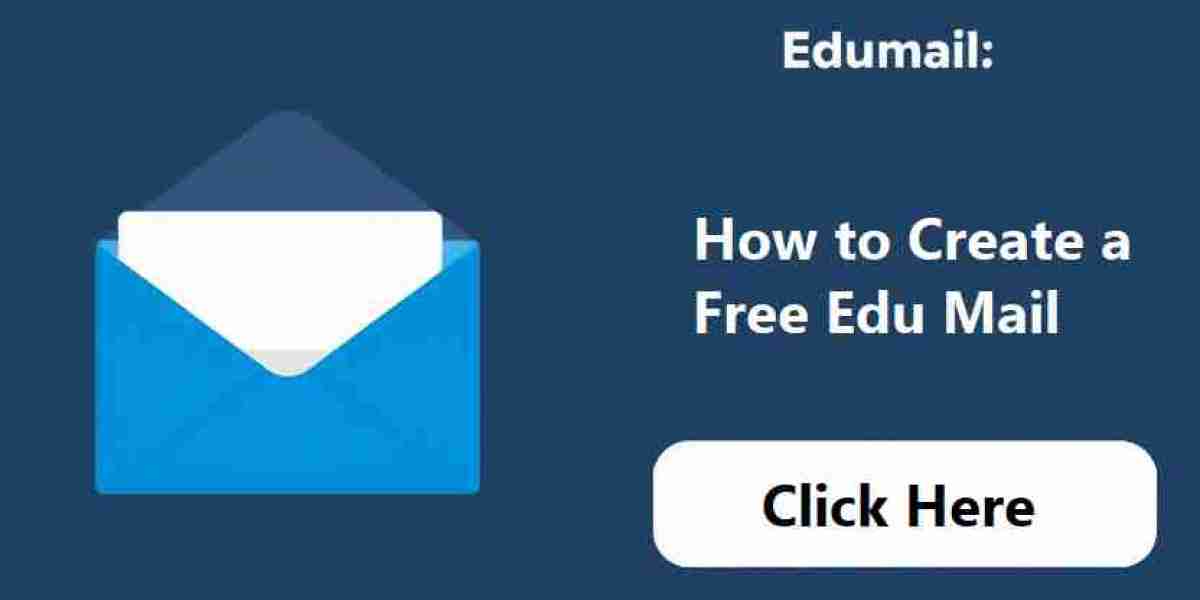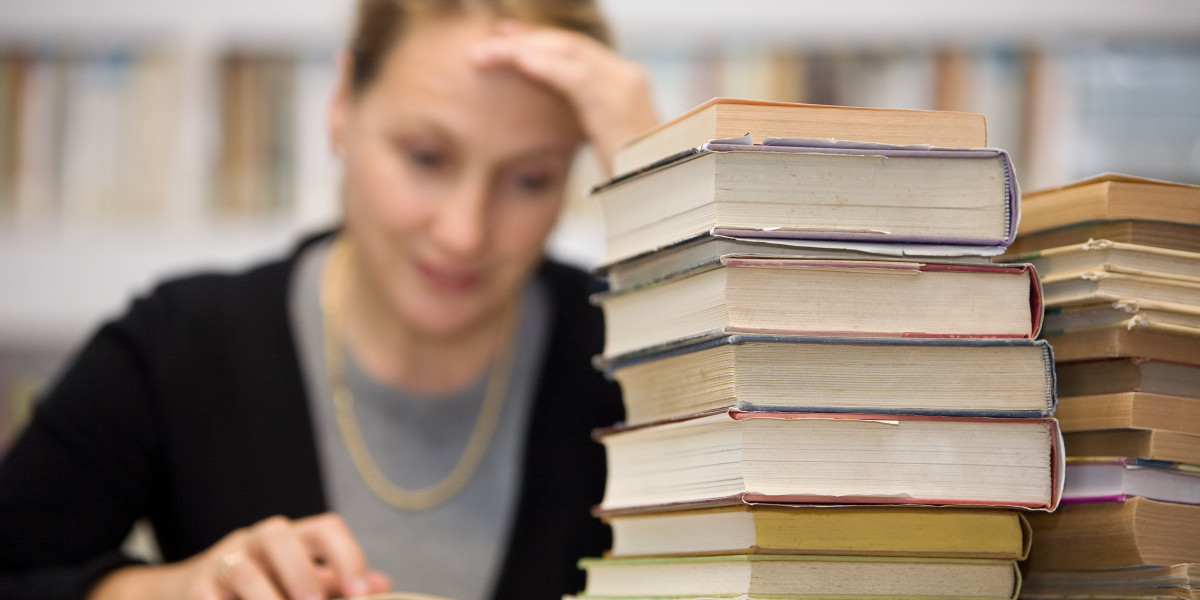Exploring Free VPS Options: What You Need to Know
In the digital age, having a reliable server is crucial for businesses, developers, and tech enthusiasts alike. Virtual Private Servers (VPS) offer a middle ground between shared hosting and dedicated servers, providing users with dedicated resources, flexibility, and control. However, the cost of VPS can sometimes be a barrier, especially for startups or individual projects.
What is a VPS?
A Virtual Private Server (VPS) is a virtualized server that mimics a dedicated server within a shared hosting environment. It operates independently, allowing users to install and configure various software, run applications, and host websites with greater control compared to shared hosting. Each VPS has its own operating system and can be rebooted independently.
The Appeal of Free VPS
Free VPS solutions can be incredibly appealing for several reasons:
Cost Efficiency: For individuals just starting out or businesses testing new ideas, the prospect of trying a VPS without financial commitment is attractive.
Learning and Development: Beginners can explore server management, deployment, and coding skills without the risk of incurring costs.
Project Prototyping: Developers can quickly set up a temporary environment for testing applications or websites.
Small Scale Hosting: For low-traffic websites or applications, a free VPS can be sufficient to handle demands without incurring costs.
Types of Free VPS Offerings
Trial Periods: Many VPS providers offer limited-time free trials of their services. These trials usually last from a week to a month and provide the full range of features available in their paid plans. It's an excellent way to evaluate the service before committing financially.
Freemium Models: Some hosting services offer a free tier with limited resources (like CPU, RAM, or storage) alongside paid upgrades. While these limitations might not support heavy traffic, they can be perfect for small personal projects or learning purposes.
Open Source Solutions: Certain organizations provide free VPS solutions for open-source projects. Developers contributing to these projects can apply for resources, enabling them to work without the financial burden.
Educational Programs: Some providers offer free VPS as part of an educational initiative. Students and educators may benefit from free resources to help with learning and projects.
Key Considerations
While free VPS options are enticing, several factors should be considered before diving in:
Resource Limitations: Free VPS plans often come with strict limitations on CPU, RAM, bandwidth, and storage. Understanding these limits is crucial, as exceeding them could lead to throttling or service interruptions.
Support and Reliability: Free services typically have minimal technical support. If issues arise, users may need to troubleshoot independently. Additionally, free VPS might not be as reliable as paid servers, which can affect uptime.
Security Risks: Free VPS providers may not have robust security measures in place. Users must take extra precautions to secure their applications to avoid potential breaches.
Performance: Performance can vary significantly with free services. Users may experience slower speeds or increased latency compared to paid options, especially during peak usage times.
Data Ownership and Privacy: It’s important to read the terms of service carefully. Some free VPS providers might have clauses that affect your rights to the data hosted on their servers.
Best Practices for Using Free VPS
Start Small: Begin with a small-scale project. Test the service, learn the interface, and understand what resources you have available.
Backup Regularly: Since free VPS options can be less reliable, make sure to back up your data frequently. Use external storage or cloud services to keep copies of important files.
Secure Your Server: Implement strong security measures from the start. This includes setting up firewalls, using secure passwords, and keeping software updated.
Monitor Usage: Keep an eye on resource usage to avoid hitting limits. Many VPS providers offer dashboards that can help track CPU, RAM, and bandwidth usage.
Explore Upgrading: If you find a free VPS service meets your needs well, consider upgrading to a paid plan. This often opens up additional features, resources, and support.
Use Cases for Free VPS
Web Hosting: Host a personal blog, portfolio, or small business website without incurring hosting fees.
Development and Testing: Set up an environment for web applications or software development to test features without the need for physical hardware.
Learning and Experimentation: For beginners, a free VPS provides the perfect environment to learn Linux, server administration, and web development.
Gaming Servers: Host small multiplayer game servers for friends or testing purposes without additional costs.
VPN Services: Create a personal VPN for secure browsing and privacy without having to pay for services.
Conclusion
Free VPS options present a valuable opportunity for individuals and businesses looking to explore the power of dedicated server hosting without breaking the bank. While there are limitations and considerations involved, the potential for learning, experimentation, and development is immense. By understanding the landscape of free VPS offerings and employing best practices, users can maximize the benefits of these services while minimizing risks. As you embark on your journey with a free VPS, remember that the skills and knowledge you gain can pave the way for future success in the digital realm.